Teamviewer
For a smooth online learning experience, download TeamViewer for desktop.
Available for Desktop: Windows, Mac, Os X and Linux
Steps to download TeamViewer :
- Open your web browser
- Visit the TeamViewer website www.teamviewer.com
- Click on the Download TeamViewer button.
- Click on the downloaded installer. …
- Click on the Basic installation option.
- Clickon Personal
- Click on Finish.
- Click on Next in the TeamViewer window that appears after installation
- Enter a name and create a password.
Click here to watch a video to learn how to install TeamViewer
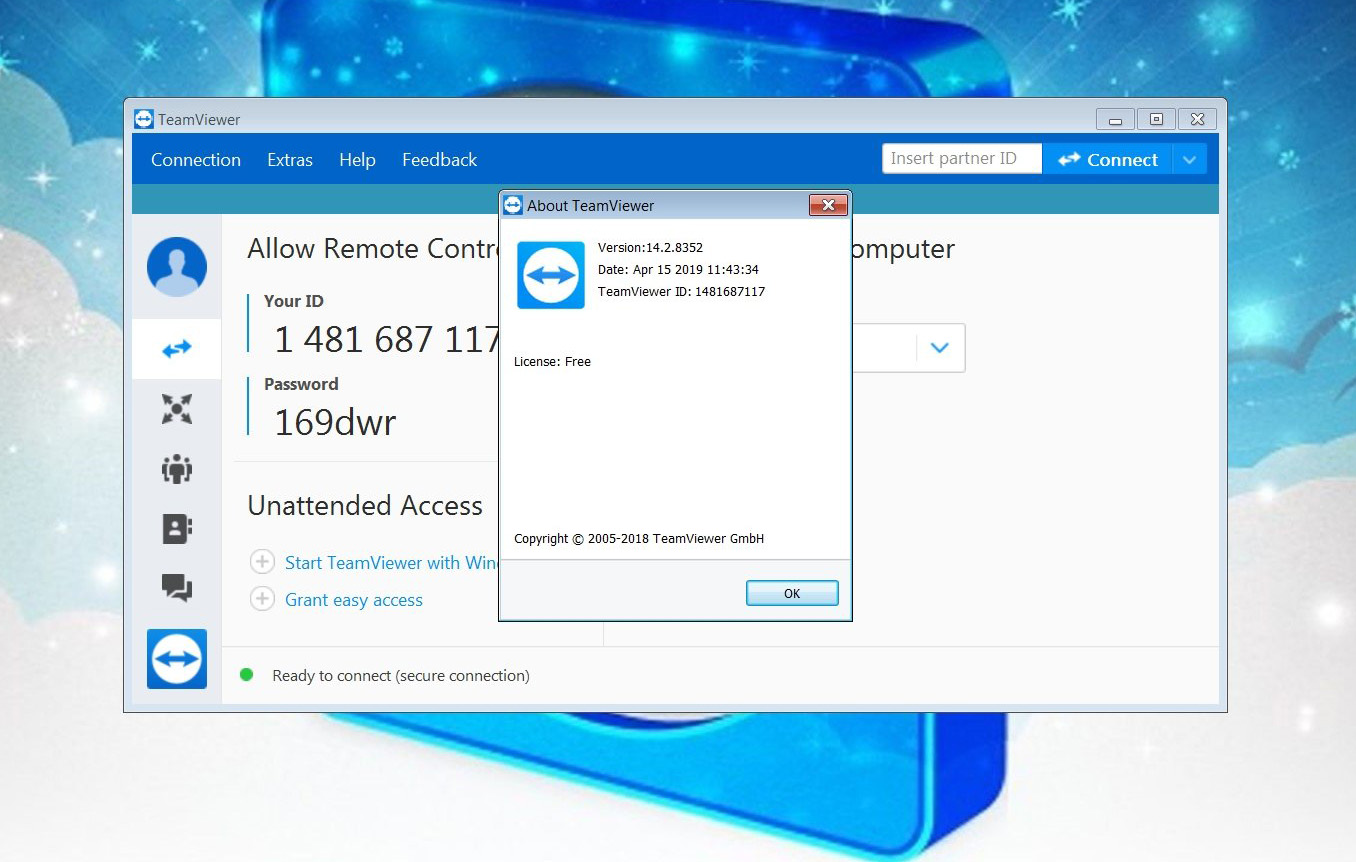

For a smooth online learning experience, download skype for desktop and phone.
Available for Desktop: Windows, Mac, Os X and Linux
Available for Phone: Android, iPhone, Windows 10
Steps to download Skype:
- Open google/ play store
- Type www.skype.com skype in the search bar, click Enter
- Click on Get Skype
- Scroll down, Click on get skype for windows/ Mac
- A tab will open, click on start Download
- Then click on open the file.
- Close the google chrome. A tab will open on your desktop.
- Click on I agree-next.
- Click on Continue.
- Now your skype is installing.
- Login once it gets installed, start using.
Click here to watch a video of how to install Skype

Available for Windows, Mac OS X and Linux.

Available for Android, iPhone and Windows 10 Mobile.


